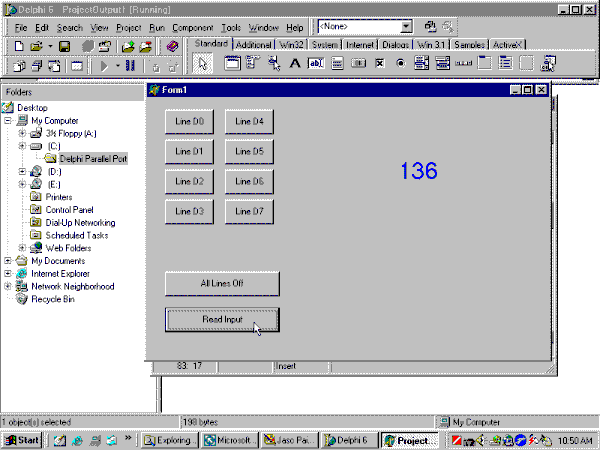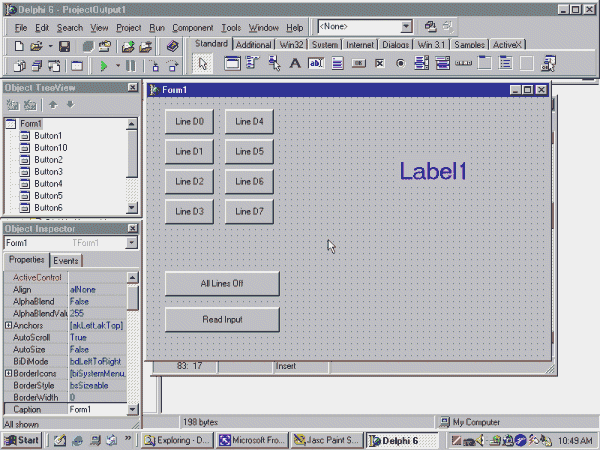
Der Parallelport
von Delphi und Windows 2000 angesteuert.
Beispiel eingefügt von:
http://www.southwest.com.au/~jfuller/delphi/delphi1.htm
The
Parallel Port and Delphi
- [ Diese
Seite übersetzen ]
Parallel
Port I/O Using Delphi V 6.0. (With thanks to Ken Hopkins for
the techniques ...) NOTE: Delphi 6 Personal may be downloaded ...
www.southwest.com.au/~jfuller/delphi/delphi1.htm
- 5k -
Parallel Port I/O Using Delphi V 6.0
(With
thanks to Ken Hopkins for the techniques ...)
|
NOTE: Delphi 6 Personal may be
downloaded from: http://www.borland.com/delphi/tryitnow.html |
STEP
1 Copy Fred Bulback's io.dll into the default Project
Folder.
See: http://geekhideout.com/downloads/io.dll
STEP
2 Create a Form with eight buttons for the Output Lines (D0 to
D7), one button to turn all lines off, one button to read Input and a Label to
display the value read at the Input lines.
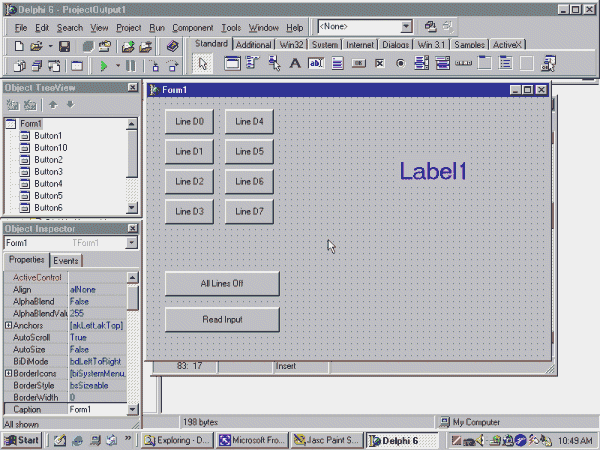
STEP
3 Insert the following lines of code into the Unit script...
|
procedure
PortOut(Port : Word; Data : Byte); stdcall;
external 'io.dll'; |
STEP
4 Enter code for each of the Output buttons as below ...
|
procedure
TForm1.Button1Click(Sender: TObject); |
STEP
5 Enter code for the Input button as below ...
|
procedure
TForm1.Button3Click(Sender: TObject); |
The
full code is here
if you want to download it.
|
NOTE: On some systems the addresses
are: 956 and 957 rather than 888 and 889. |
STEP
6 Attach an interface, or launch Fred Bulback's "parmon.exe"
and Run your program ...